How to set up my organization?
Step 1: Complete your organization profile
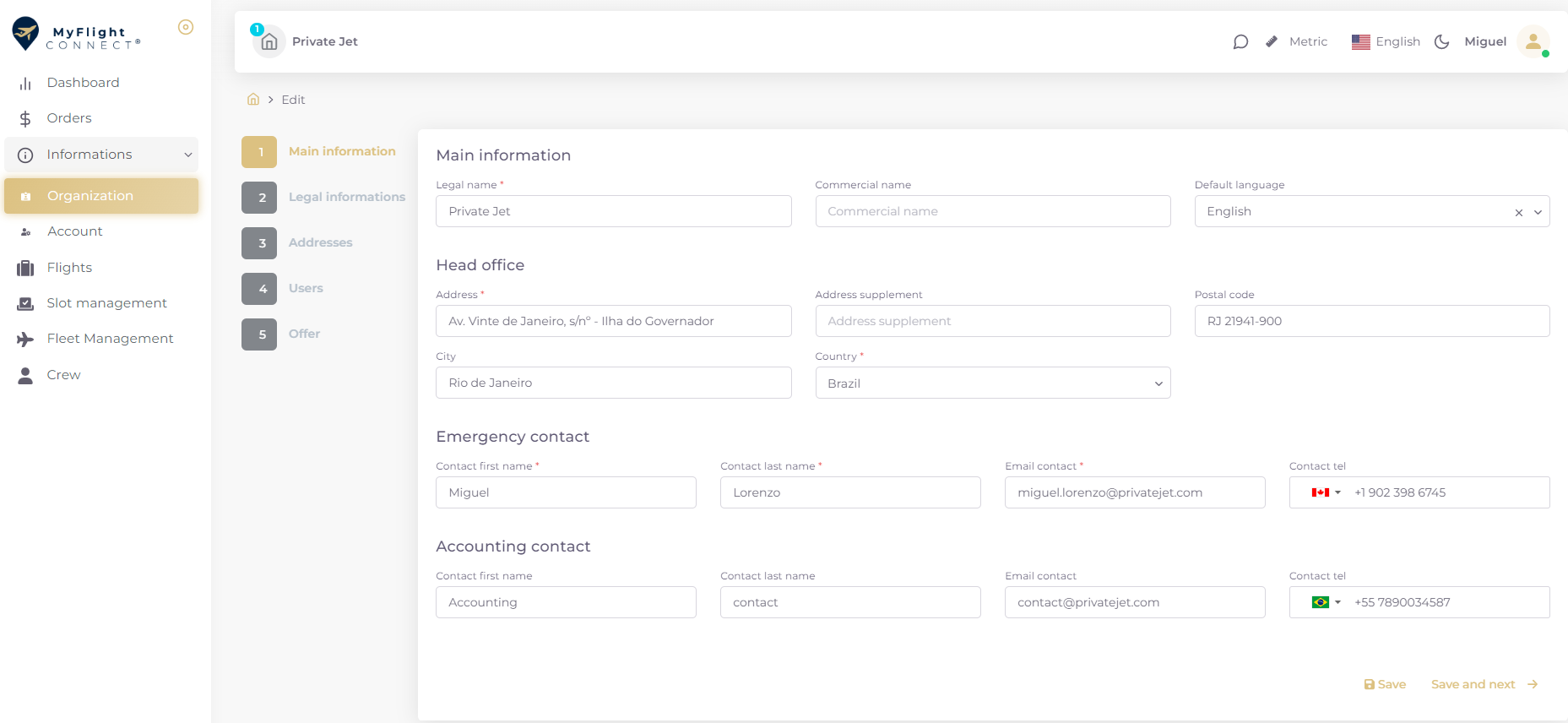
The company name, address and accounting contact are used in your invoice.
The Emergency contact is the main platform contact having full User rights.
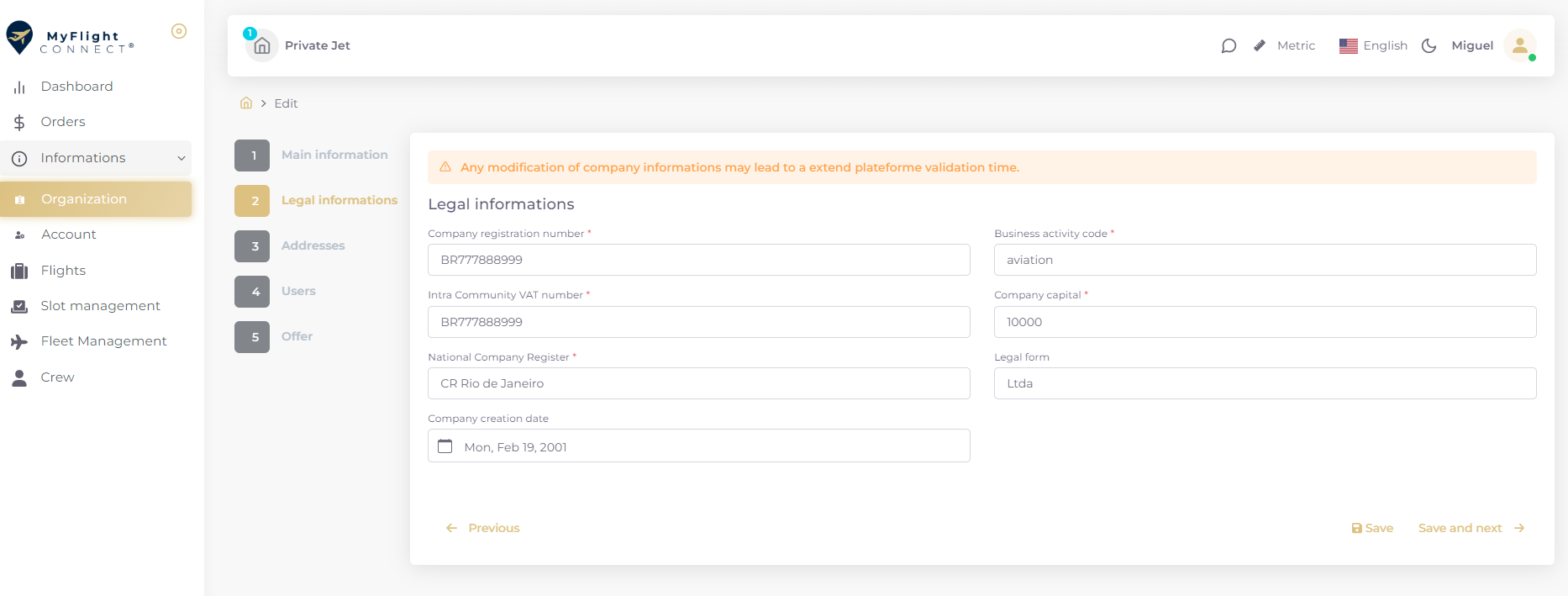
The VAT number is used for invoicing.
Please fill your business activity code as defined in your company’s registration.
Step 2: Complete your user account profile
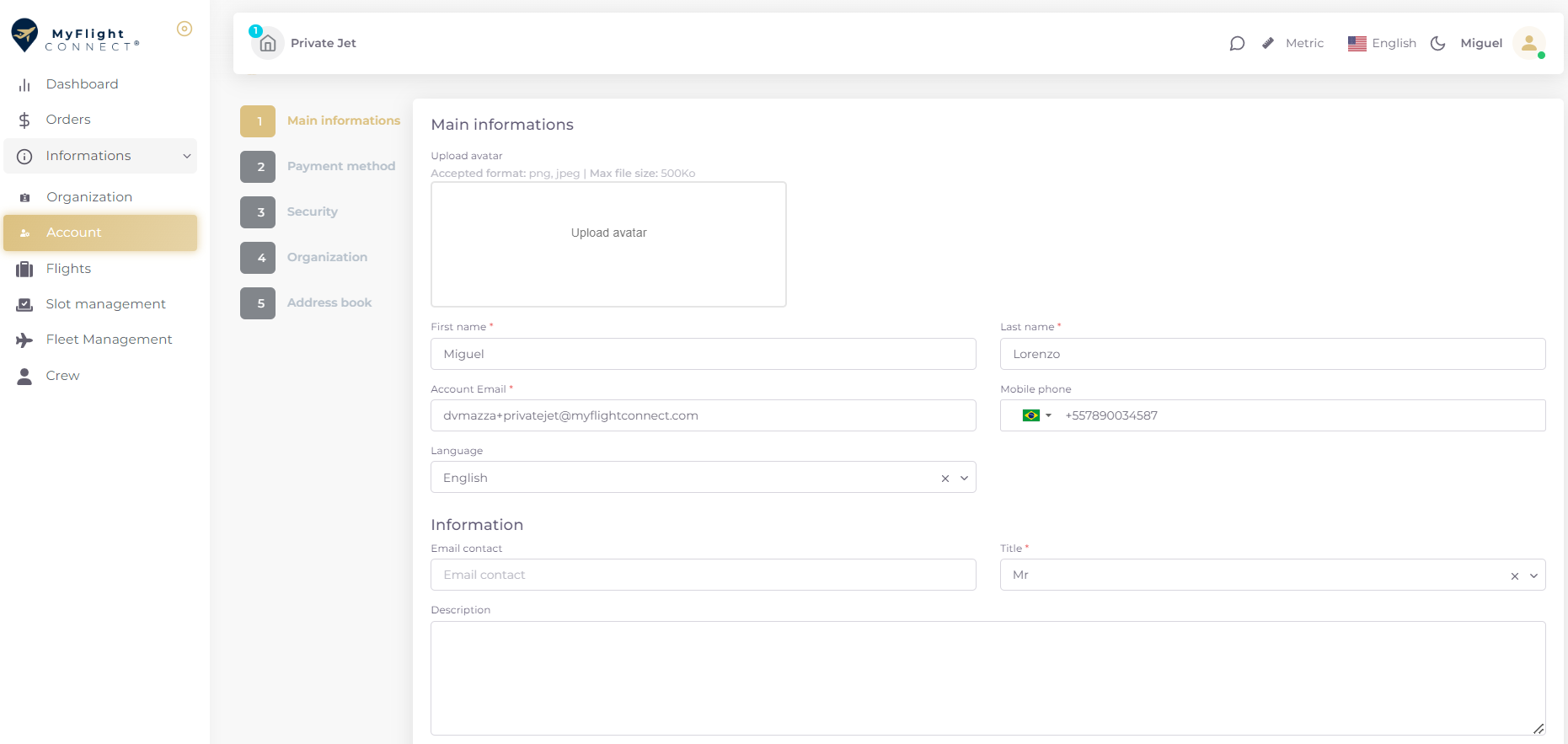
Your User account information for connection and password management.
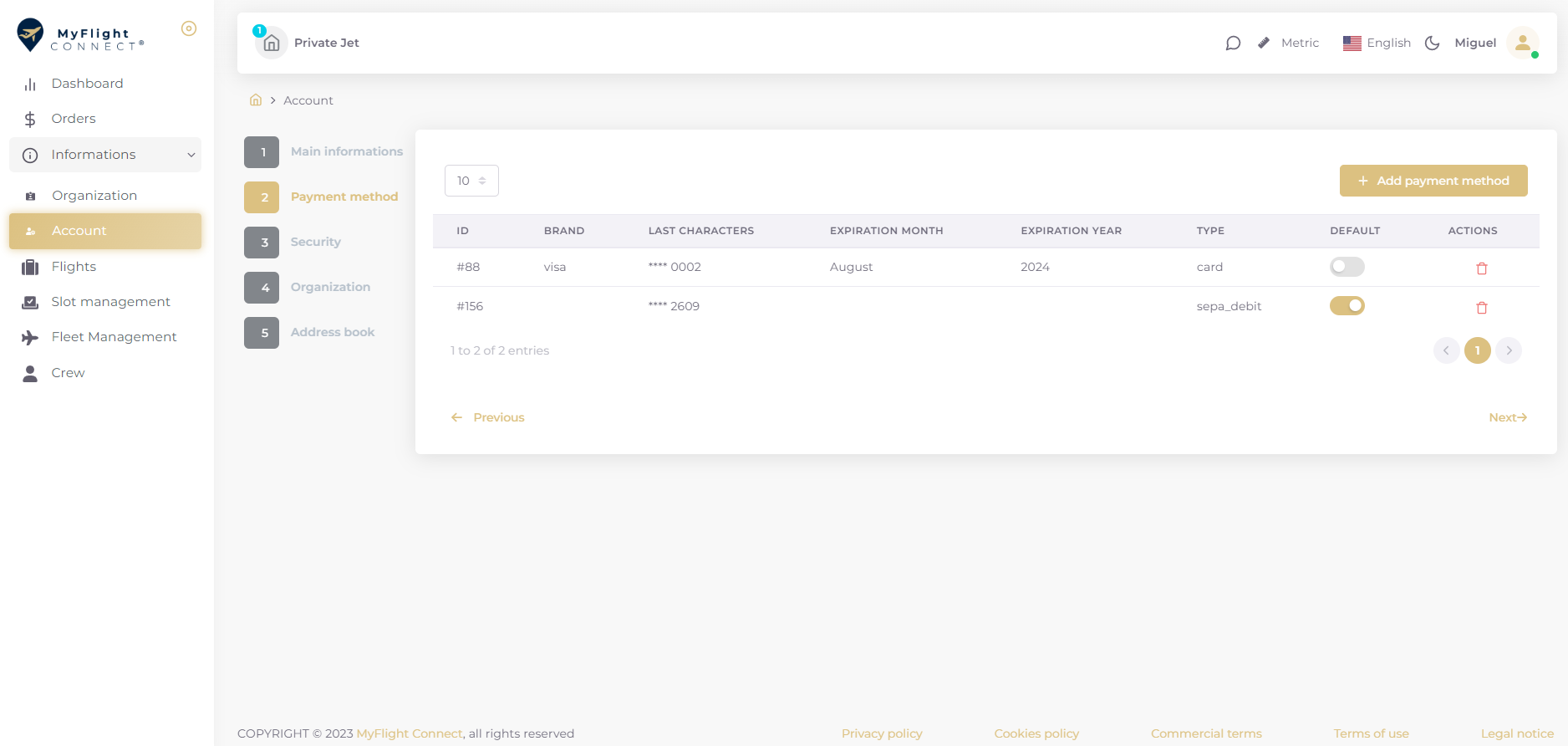
A payment method configuration is required to enable order creation for Vendors.
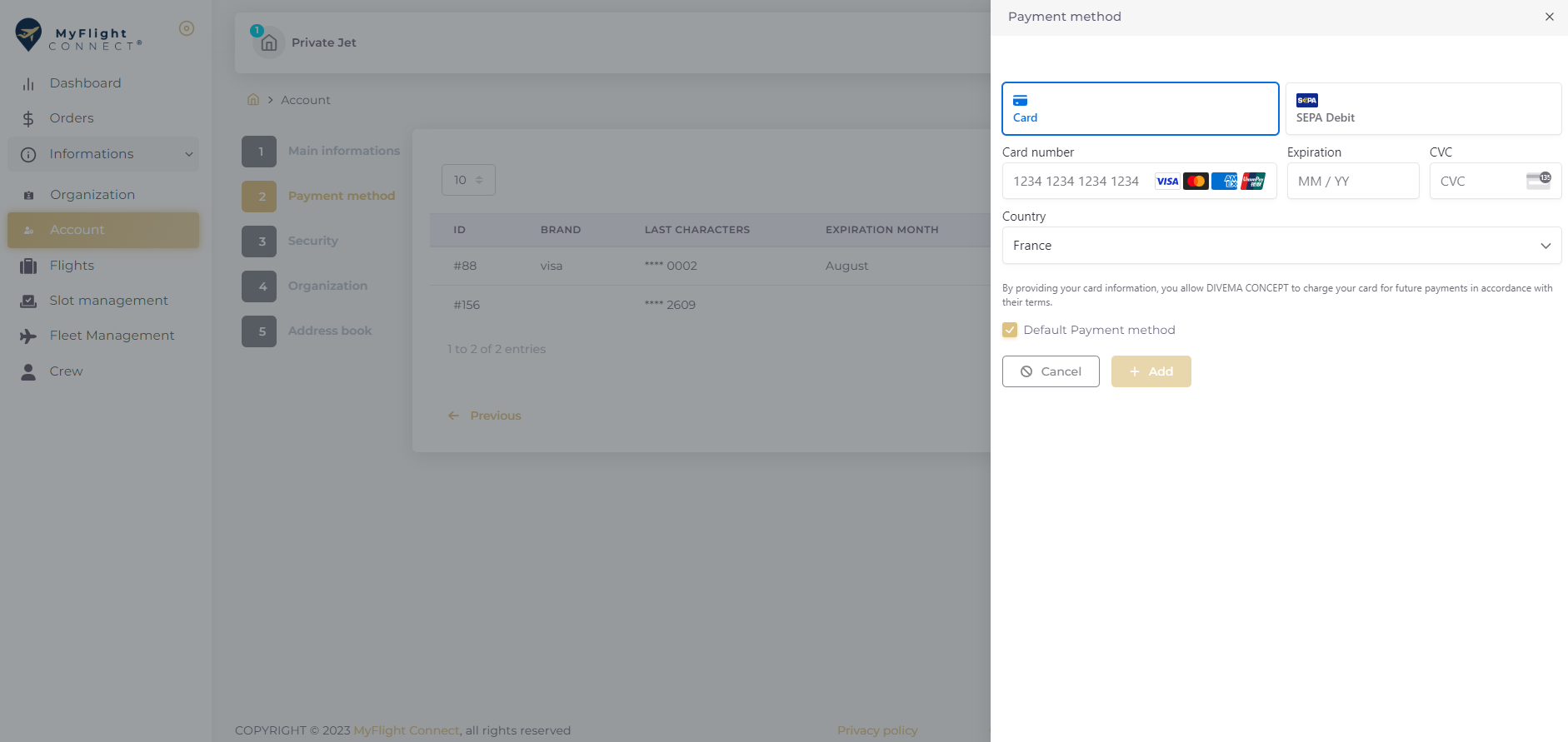
Credit Cards from worldwide network and IBAN for SEPA debit could be configured
Multiple payment means could be configured and assigned later in the transaction payment. There must be one by default.
Step 3: Create your fleet
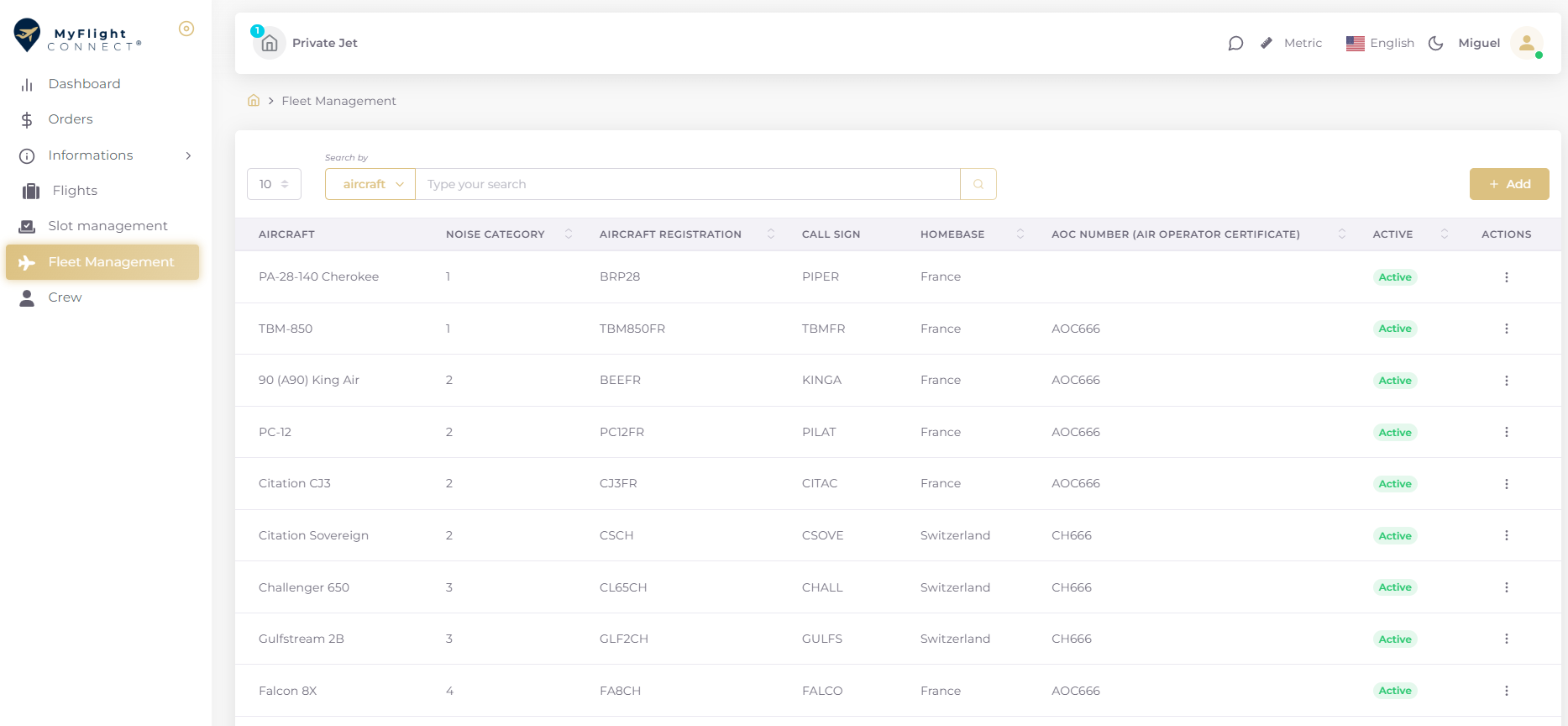
The aircraft profile is used in the Flight and Order creation, must be created prior to it
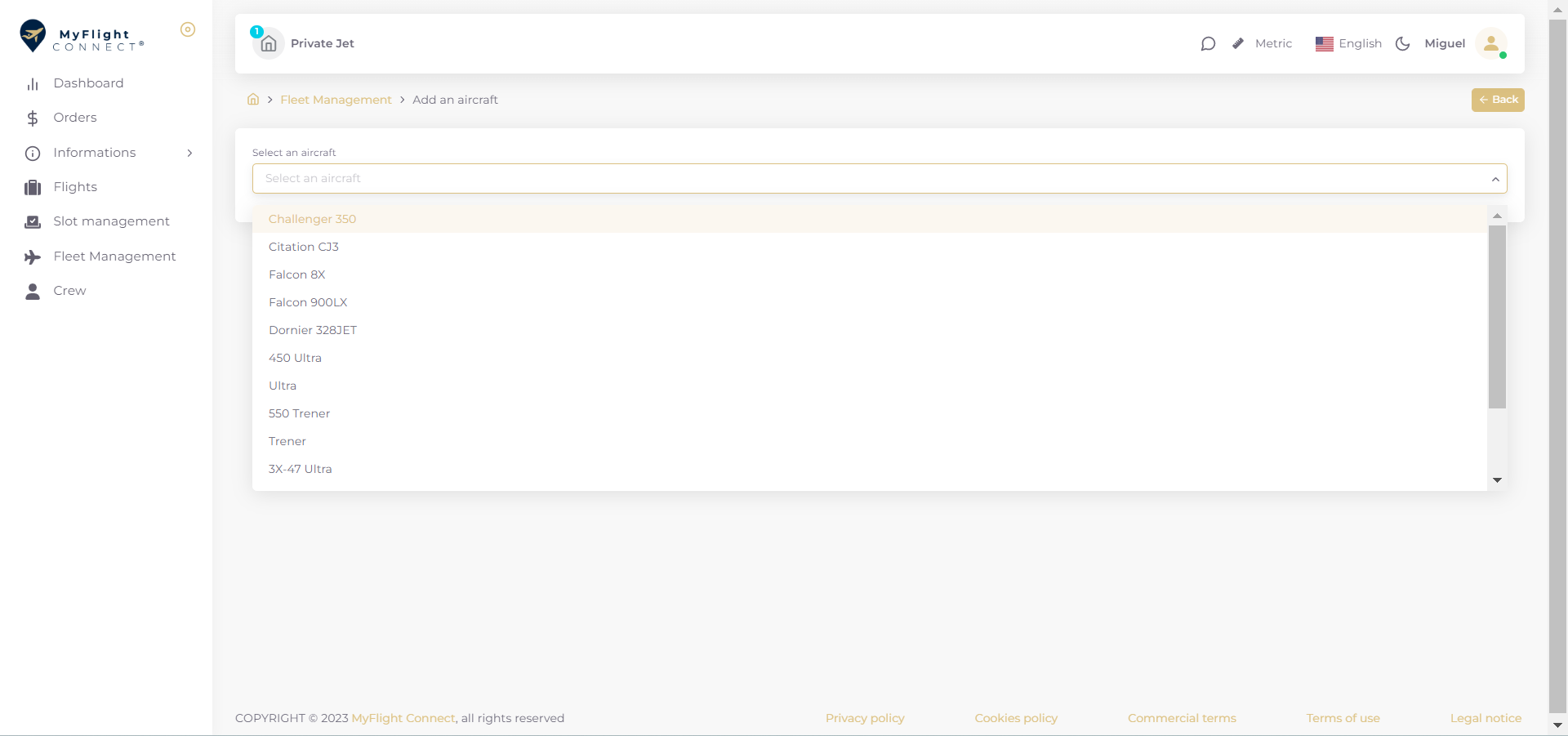
Search with a model description to prefill the profile with ICAO aircraft designator.
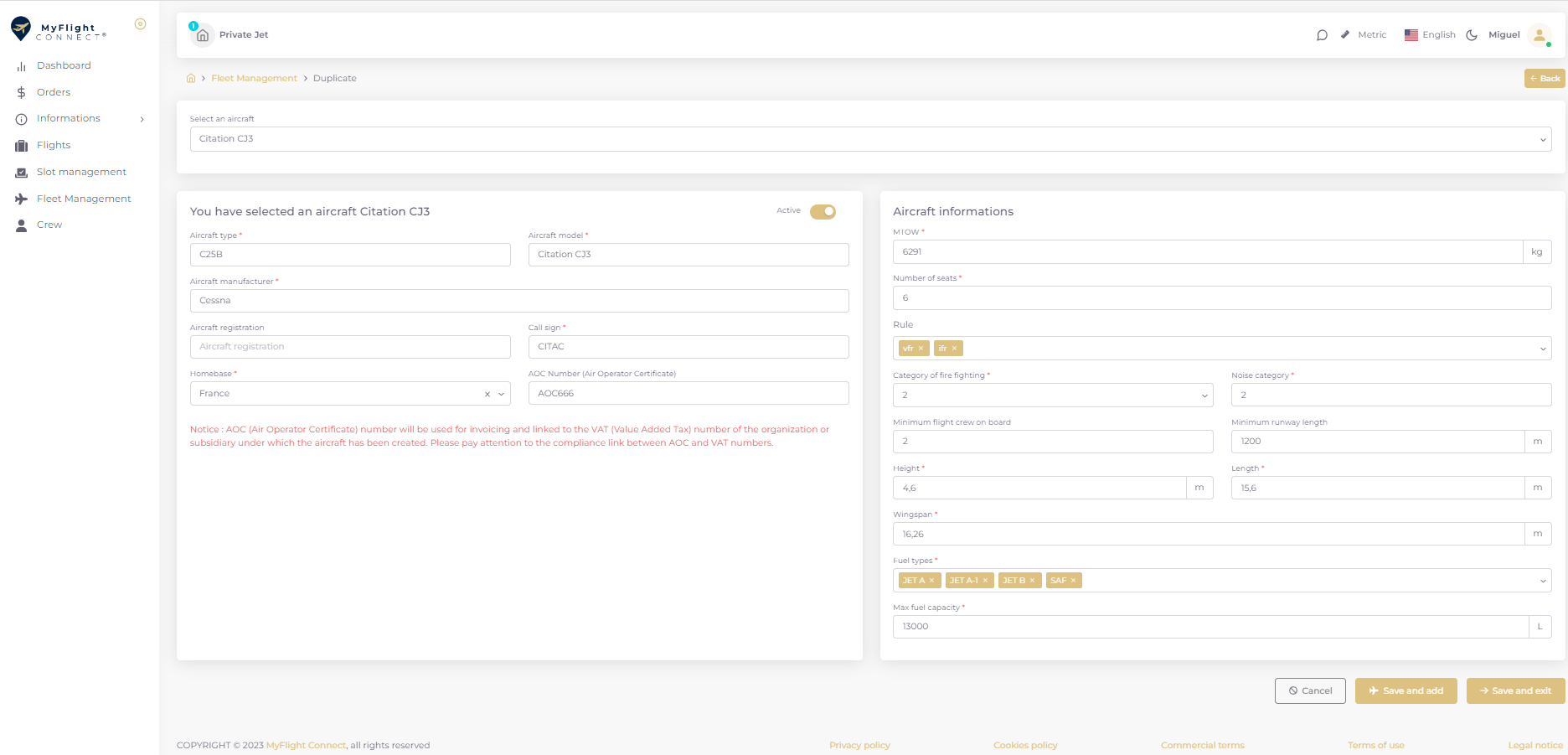
On the left panel, the aircraft data is used in the transactions and for invoicing, please complete accurately.
On the right panel, all mandatory aircraft fields are required for the service ordering, please complete accurately.
