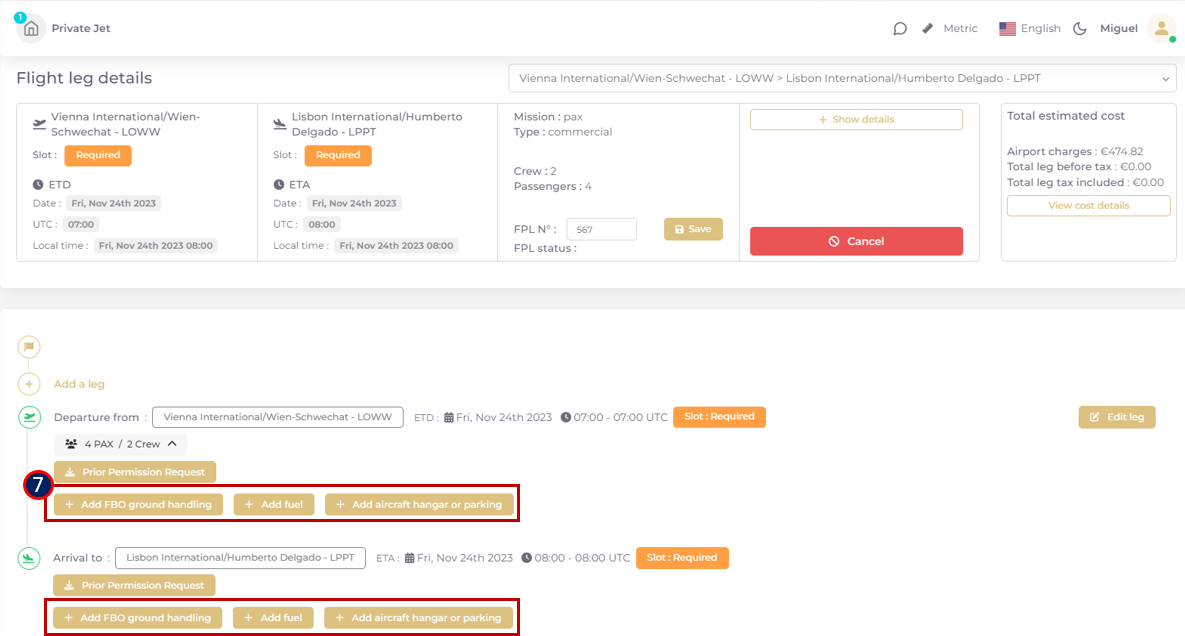Flight legs and complex trip creation
Flight legs and complex trip creation
How to create flight legs and a new trip folder.
The “FLIGHTS” dashboard consolidates all aircraft type scheduled flights, by plane and helicopter. There are two search engines dedicated to each type, that could be chosen when creating the trip. A helicopter transfer could be always added later to a flight leg from the trip timeline.
Open a trip creation template from the “FLIGHTS” dashboard “Add a trip”
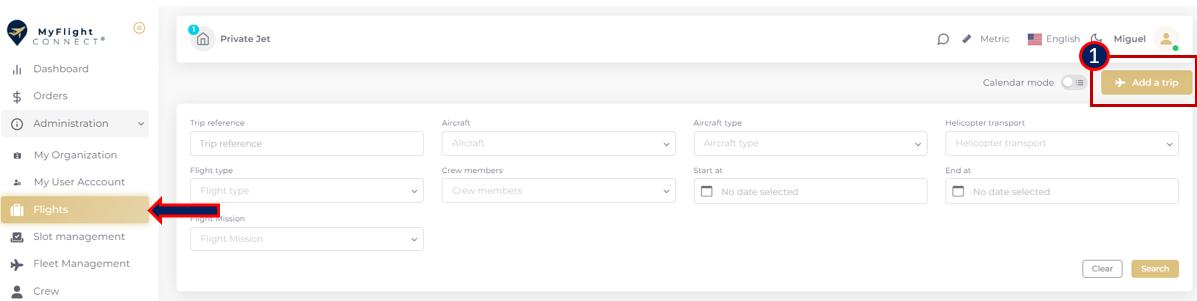
Add a trip reference.
Assign an aircraft to the trip previously created in the “FLEET” module or add a new aircraft profile to launch the trip creation.
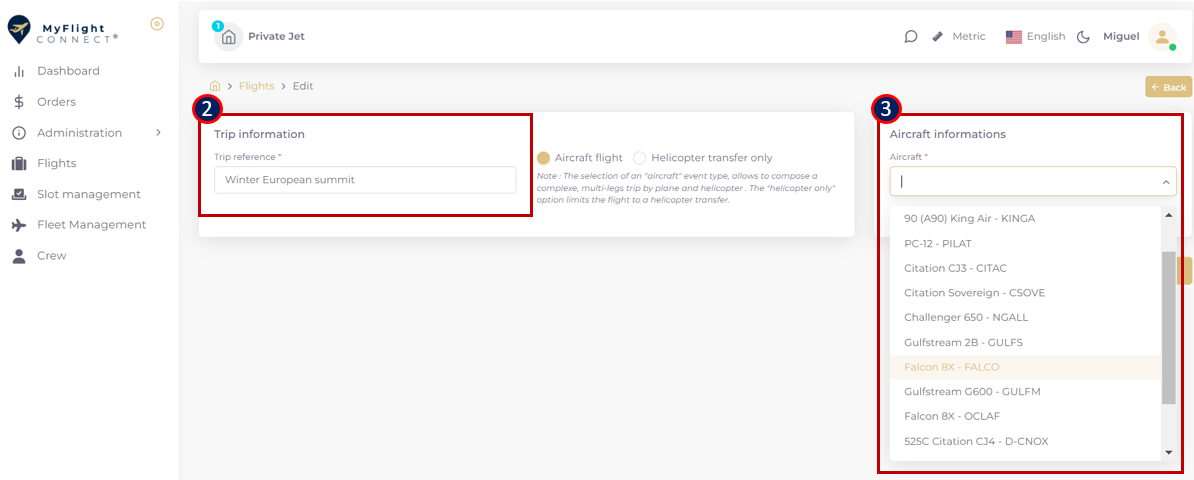
Set up the trip legs, schedule, and flight information.
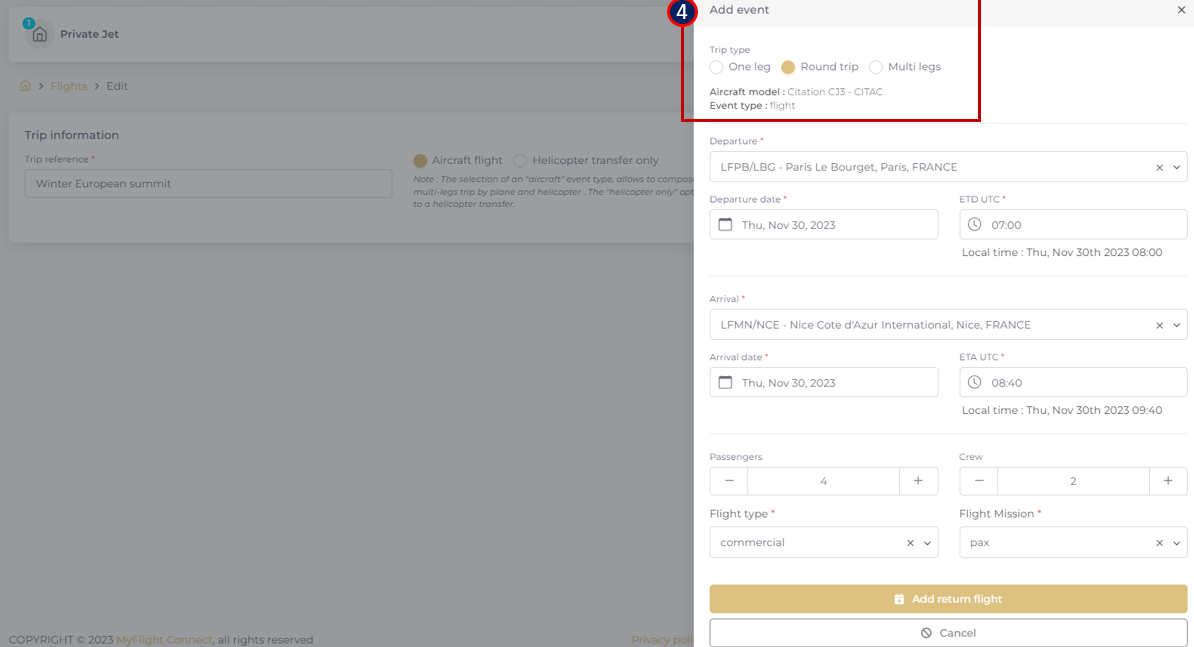
The new trip folder appears in the “FLIGHTS” dashboard and a trip management timeline, consolidating all legs is created.
There is an airport indication on the slot requirements. The flight creation is completed for the airports without slot requirements. An additional validation step is needed for congested airports, allowing to access a slot availability table (only for airports connected to MyFlight Connect system) and to adjust schedule or consult other airports prior to final validation.
Leg edition or cancellation is always possible from the trip timeline.
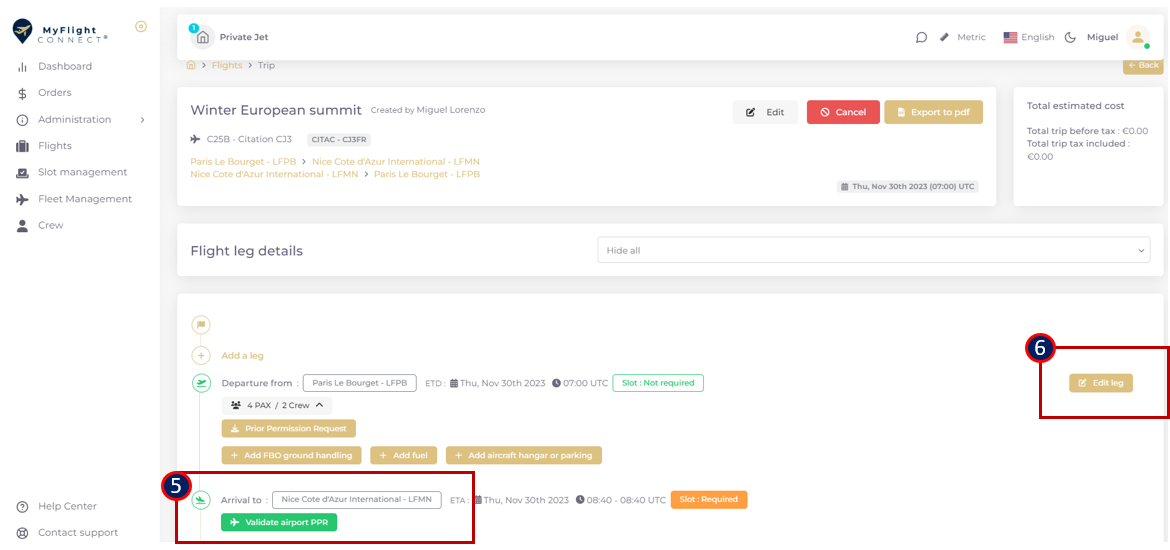
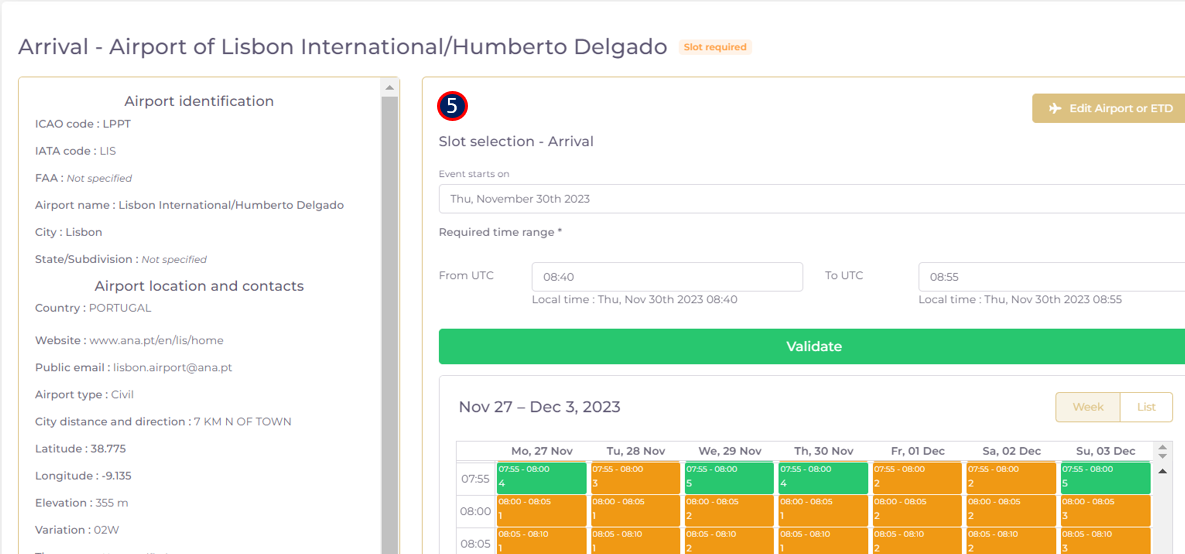
Once the flight leg details completed, the trip timeline is ready to involve service providers based in the departure/arrival airports. They could be found in the catalogues: Ground handling, Hangar & parking and Fuel. When a request for quotation is sent, the flight leg containing the airport of service is opened to the Service provider and he starts collaboration with the client straight in the trip timeline.