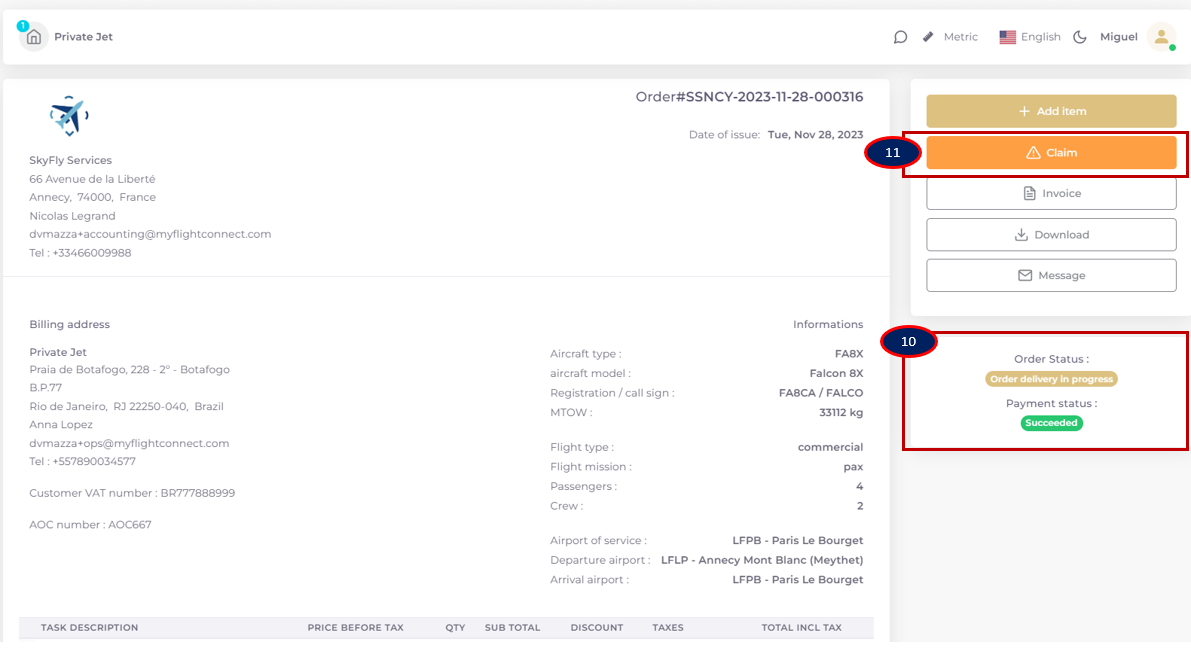Customer order creation and order change management
The ordering workflow could be started in two ways:
Customer Request for quotation: the workflow starts from “Awaiting Quote” order status. The customer submits a quote request through the cart to open the workflow: 1).
Seller initiated Quotation: the workflow starts from “Awaiting Customer Validation” order status. The Service provider prepares a “Custom Quote” from the flight accounting folder, quotation page. There must be an initial customer quote request opening the access to the flight timeline to the Service provider, to access the “ADD CUSTOM QUOTE” function.
While the document under Quotation, the Service provider can EDIT the quote content. The customer could ask this update without cancelling or recalling to cart for modification.
“Awaiting Quote” and “Awaiting Customer Validation” are the ordering workflow status not affected by flight schedule change, but only by flight cancellation.
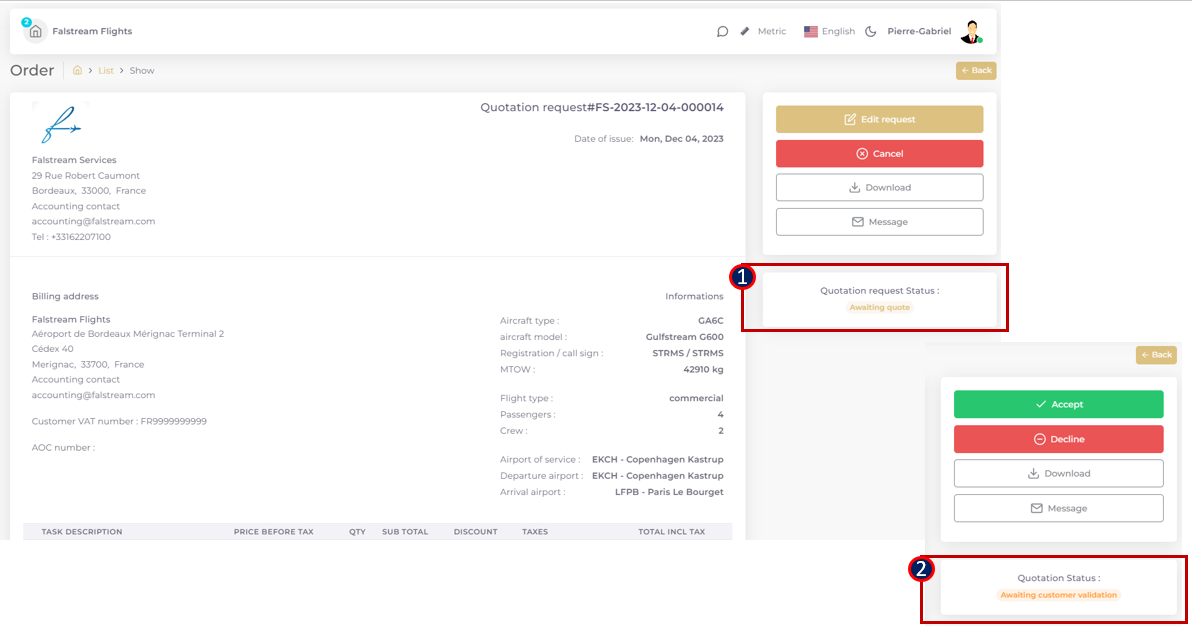
The ordering workflow links status with document type:
Awaiting Quote: document Request for Quotation
Awaiting Customer Validation: document Quotation
Order delivery in progress: Order
The payment workflow will start from the status “Order delivery in progress” if the payment term is different from “Bank transfer or contract” that applies for Offline payments (out of Stripe).
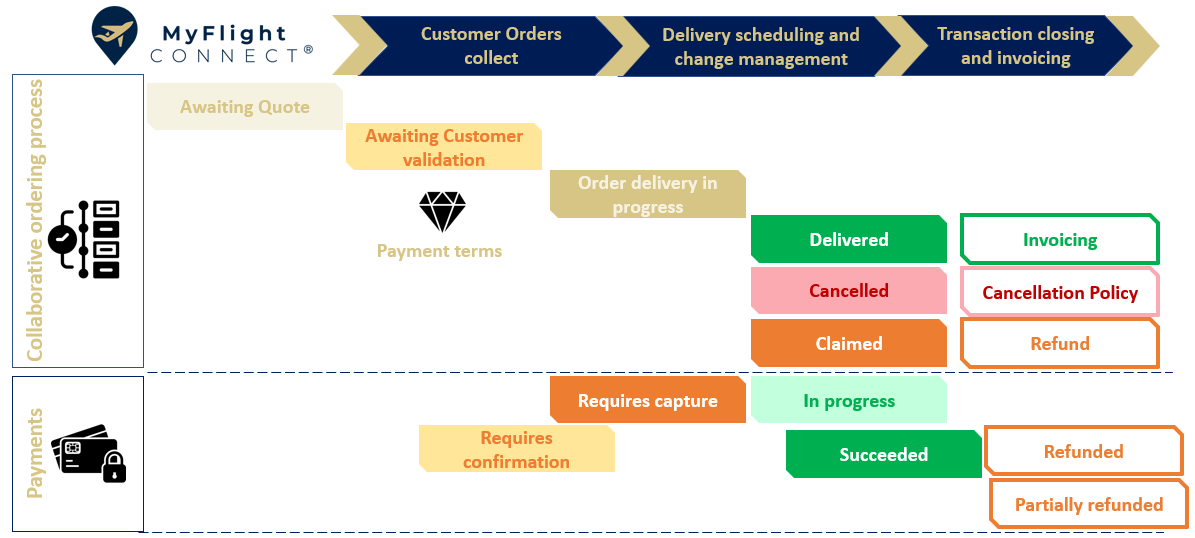
Order payment terms configuration
A quotation cannot be submitted without payment term, listed in the lower part of the document: (3).
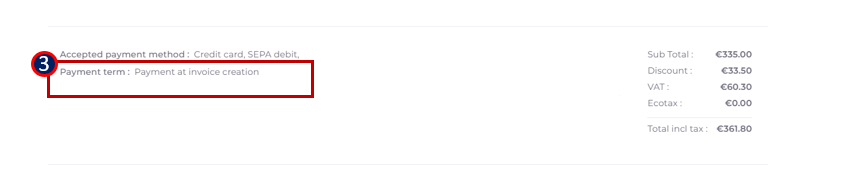
The Payment terms (4) take a customer payment commitment at order acceptance except “Bank transfer or contract” that cuts out the Stripe payment flow.
The Customer decides about his payment method: credit card or SEPA for bank account debit.
The terms “Payment at order delivery” and “Payment at invoice creation” defer the payment to mitigate bank fees application while taking a customer payment commitment for later use.
The SEPA payment with a concrete date (5) allows the application of deferred payment terms to regular customers (at 15 days for example). However, another payment term is still necessary to apply, in case the Customer doesn’t chose to pay through bank account, but a credit card.
The term “Immediate payment” is applied to capture payments instantaneously.
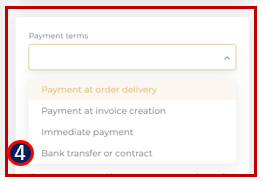
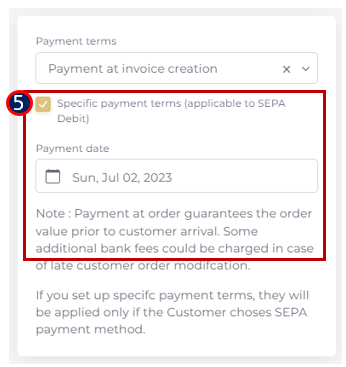
Once the quotation submitted to the Customer, the status changes to “Awaiting Customer Validation”. The Service Provider could come back to edit the quotation or simply cancel it.
(6) Once the quotation accepted by the Customer, the order status changes to “Order delivery in progress” and the Payment workflow is opened with in parallel to the Order workflow. The service scheduling becomes possible for the Service Provider.
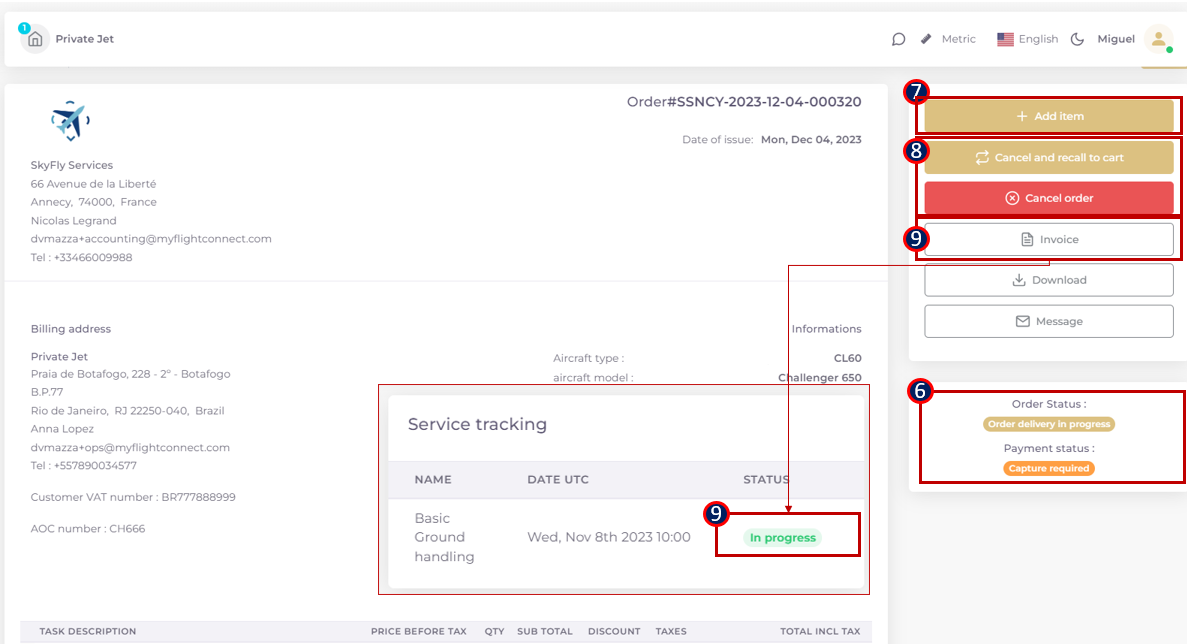
(7) “+Add Item” brings back to the supplier’s catalogue to extend the service list by adding an additional order.
(8) Until the Order status has not shifted to “DELIVERED”, or the payment status has not reached “PROCESSING” (for SEPA) or “SUCCEEDED”, the customer can simply “CANCEL” the order or “Cancel & Recall in cart” for faster quote request modification.
(9) The invoice generation becomes possible only if the services are at minimum “PLANNED” under “SERVICE TRACKING” in the lower part of the Ordering page.
(10) If the Order status has been validated to “DELIVERED” or in payment status has passed to “Succeeded” or “In Progress” (for SEPA), the order must be claimed for cancellation and payment refund.
(11) The CLAIM process remains open 7 days after the payment transfer.