Customer Ground handling catalogue and order creation
Ground handling catalogue search
Once the flight created, the Ground handling catalogue becomes available in the flight timeline by clicking on “+ADD FBO Ground handling”, listing all the providers under this category. The access is immediate for airports not requiring slot validation 2), but requires an intermediate “Validate airport PPR” step for airports requiring arrival/departure slot validation.
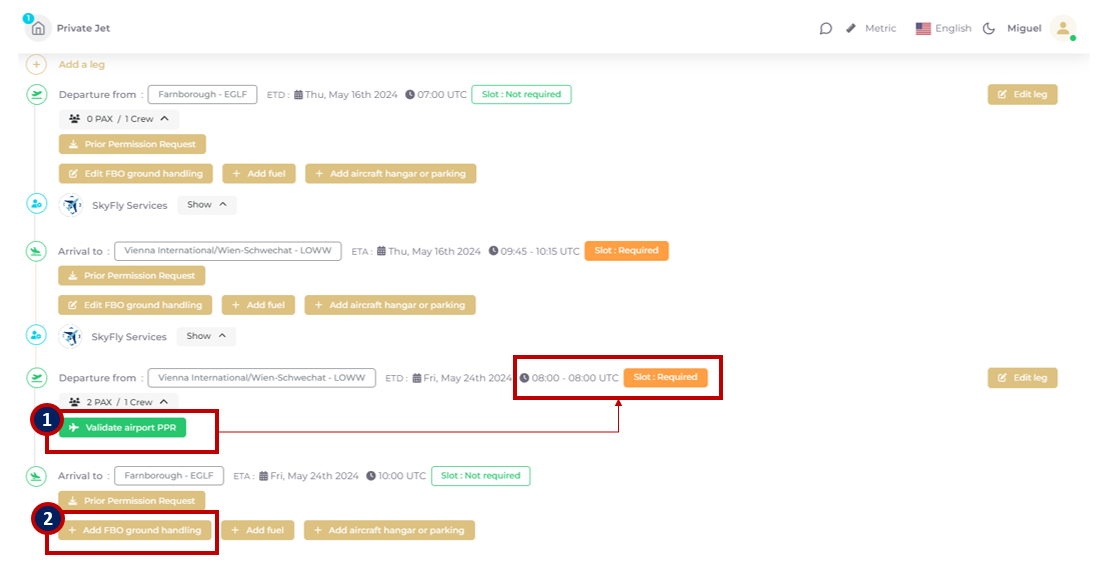
The “+Add FBO ground handling” enters the FBO and catering catalogue and lists the Service Providers in the airport of service with a high level indication of the proposed services & facilities 3).
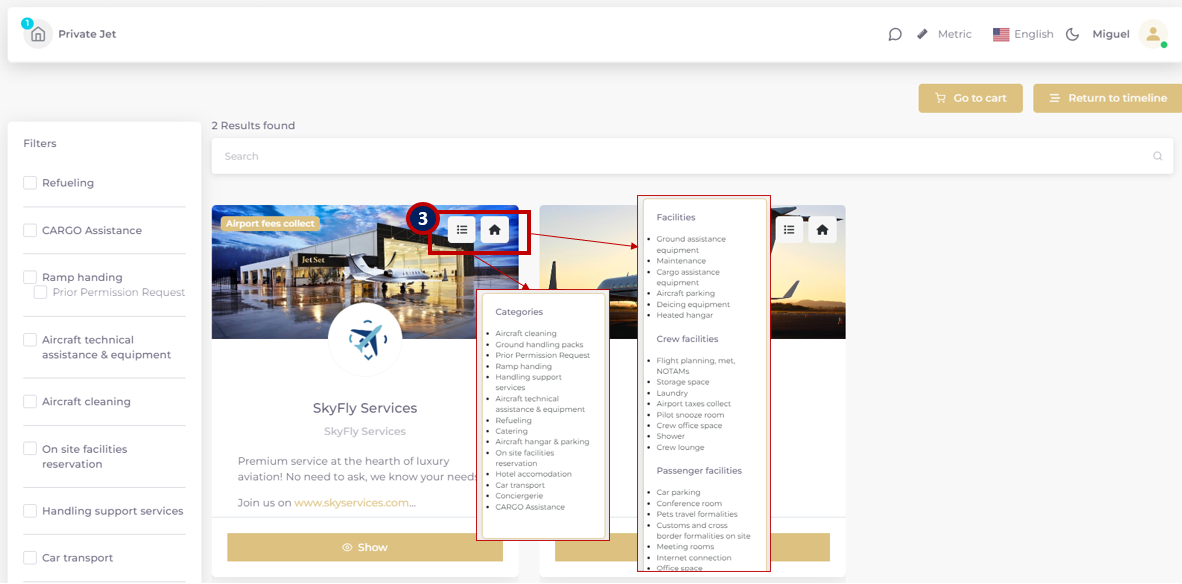
When entering the Service Provider’s showcase through the “SHOW” button, the suggested catalogue page is “Ground handling services” by default, 4).
If the service provider offers Aircraft Hangars & Ramps or Fuel, his catalogues could be accessed by choosing the other two on the right side. The “DESCRIPTION” page contains the company presentation, facilities & assets, location, contact information and opening hours.
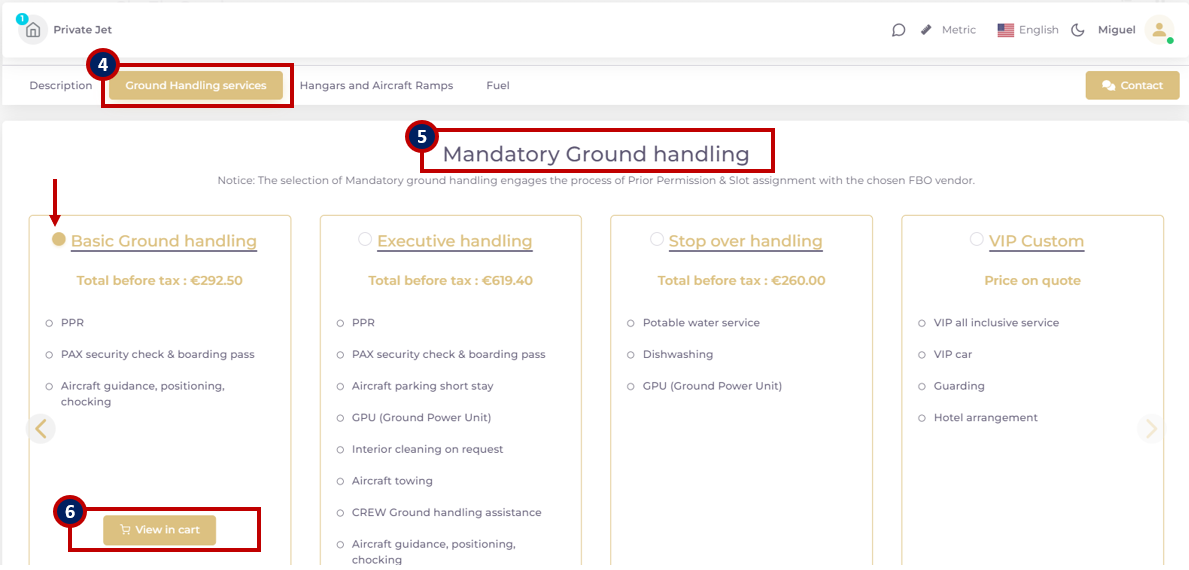
5) The mandatory Ground handling service creates the “Ground handling Request” to assign an FBO and open a slot request channel for the airports with slot authorization. “Add to cart” and “View in cart” to submit the request 6).
2. Cart validation and order creation
The cart summary indicates the movement date 7), booked in the FBO calendar. Customer comment field is available to complete remarks about the order 8).
9) Tick Sales terms acceptance check boxes and “Validate” the Quote request submission to generate the Order.
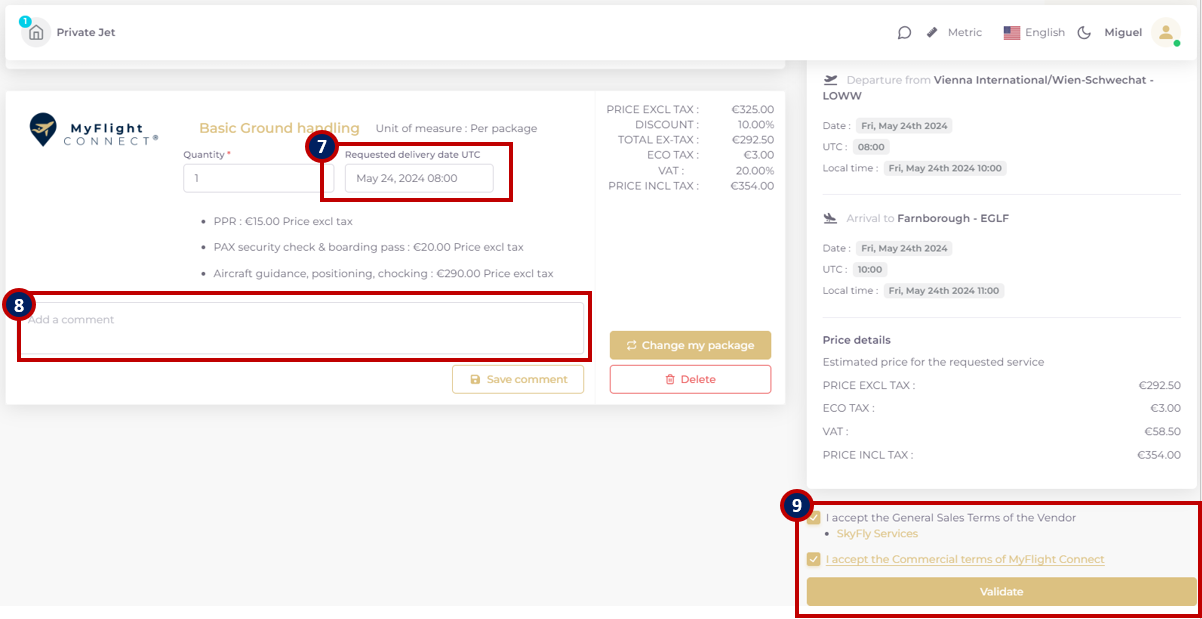
Once created, the order could be tracked in the “ORDERS DASHBOARD” 10) or in the scheduled flight timeline, accounting file 11)
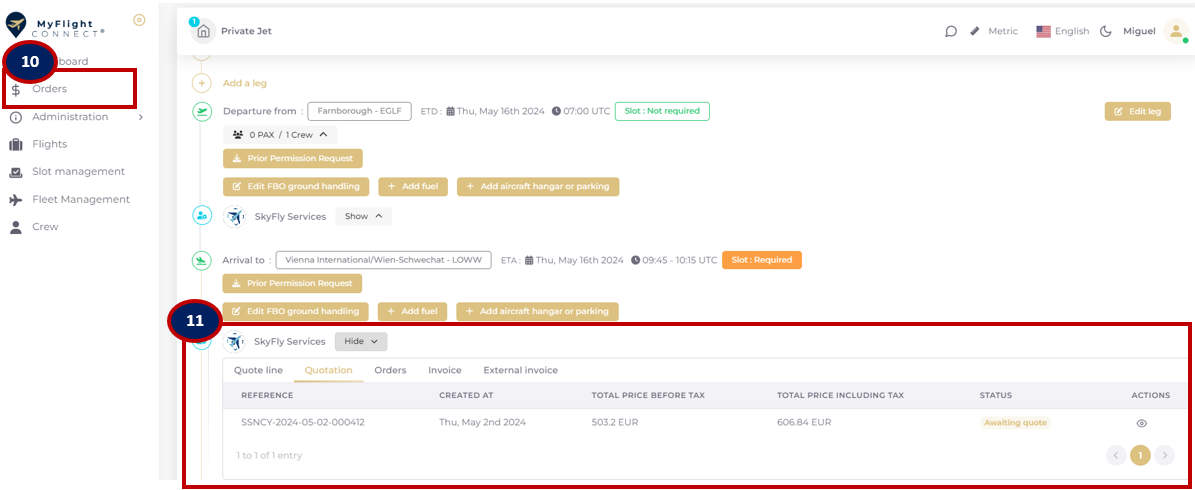
A Ground handling order must be created for each movement: departure, arrival and airport.
The Ground handling request is an Order attribute 12), for orders containing “Mandatory Ground Handling”. It supports the FBO selection and slot channel opening. Orders without this category are standard requests (even though when ordered to FBO service provider).
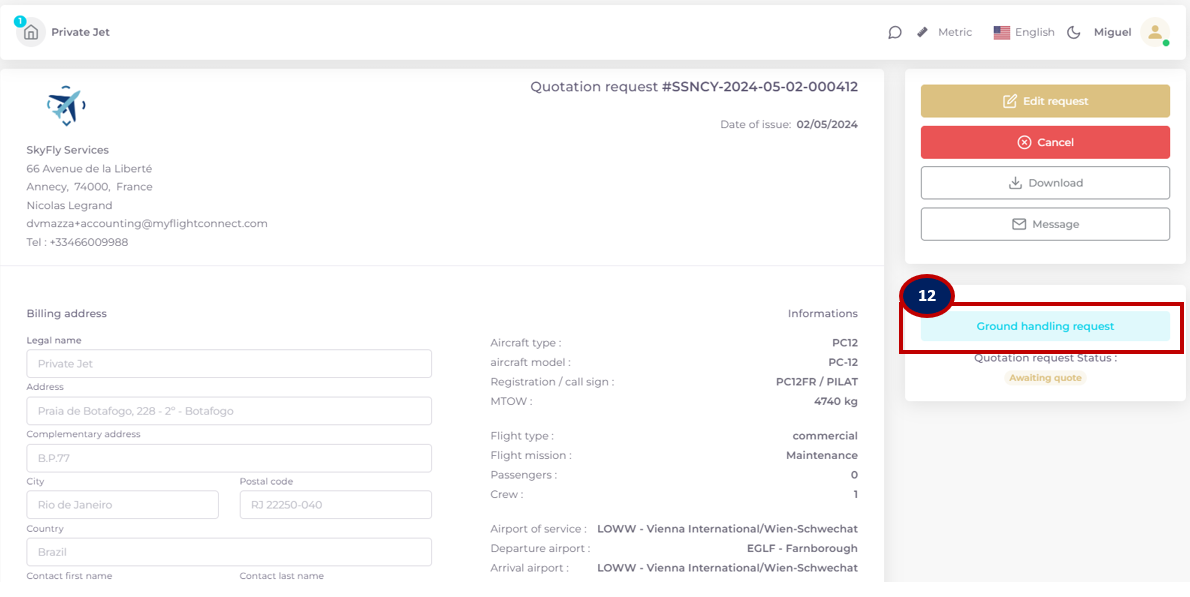
3. Ground handling Order management
While the order is still under “AWAITING QUOTE” status (only initiated), it remains possible to:
For the Customer, to add other services to the same quote request from the Ground handling catalogue or hangar & parking catalogue by submitting from the cart.
For the Service Provider, to modify his quotation content.
For the Service Provider, to CONVERT the quote request to ORDER WITH STATUS DELIVERED and activate the invoicing functionality. Hower awaiting quote status doesn’t allow to schedule the services, the remain “Not planned” until the delivery.
NOTE: a Fuel quote request (from the Fuel catalogue) is always generated separately.
When a quotation is submitted by the Service provider, the Order status changes to “Awaiting customer validation”. Prior to accepting the offer the Service provider could still update/edit his quotation. Hower:
For the Customer, it is no longer possible to add items to the same quote request. A new quote request will be opened and submitted for the same flight.
The Service Provider is no longer allowed to convert directly to “ORDER DELIVERED” and shorten the customer acceptance in the process as a quotation has been already submitted to the Customer.
The customer and the service provider have to go through the full ordering process. Go to the “Customer order creation and order change management” link to learn more about.
